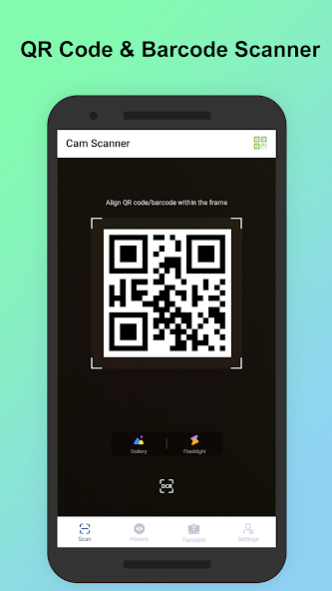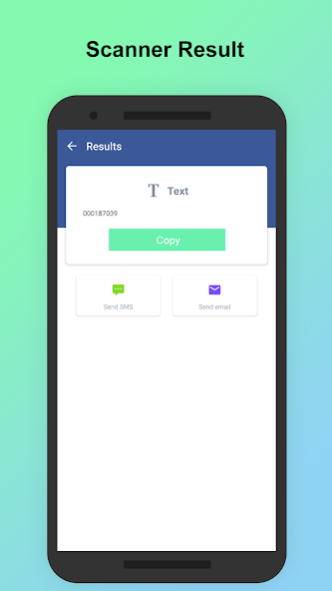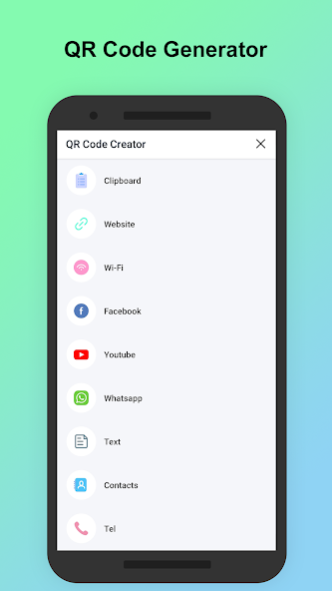QR & Barcode Scanner: Read QR 2.6
Free Version
Publisher Description
Welcome to QR code reader and scanner - application for quick and accurate product information search.
Our product scanner app will turn your phone into a smart barcode scanner. With only 1 scan, you can search for product information, check the origin of goods. It's so easy and convenient. The best thing is that our QR Code reader app is Free, Fast, Secure, Easy and you can use it without limits! Let's discover the great things in the QR code scan & barcode scanner application:
1. Scan QR and barcode reader quickly
+ Scan QR code, scan product code
+ Check barcode scanner to display product information
+ Barcode reader and scanner to know the origin of goods
+ Autofocus when scanning barcodes
+ After scanning, searching for information takes place quickly and accurately
+ Support reading domestic and international barcodes
+ Flashlight supported for low-light environments
2. Camera Translator
+ Camera translator can translate photo direct using camera
+ Automatically detects 100+ languages in the photo translator
+ Advanced OCR technology to recognize and translate picture in any language
+ Fast picture translator in One click
3. Support advanced settings
+ Save history of all product barcode and QR code scanner
+ Save information of scanned products with QR code
+ Auto copied to clipboard
How to scan barcodes easiest?
[1] Install our QR Scanner app
[2] Open QR reader and scanner app, move the app to the code on the product
[3] Hold for focus and scan codes
[4] After scanning the QR code, product information will be displayed to you
Automatically recognize any QR code. Also a QR code generator. A must-have QR Scanner & Reader for Android!
It takes less than a few minutes to install and use this all product scanner app, so download and experience it yourself today. We always want to give our users the best experience, so if you have any suggestions, let us know in the comments.
About QR & Barcode Scanner: Read QR
QR & Barcode Scanner: Read QR is a free app for Android published in the PIMS & Calendars list of apps, part of Business.
The company that develops QR & Barcode Scanner: Read QR is Dream Dijital. The latest version released by its developer is 2.6.
To install QR & Barcode Scanner: Read QR on your Android device, just click the green Continue To App button above to start the installation process. The app is listed on our website since 2022-09-30 and was downloaded 2 times. We have already checked if the download link is safe, however for your own protection we recommend that you scan the downloaded app with your antivirus. Your antivirus may detect the QR & Barcode Scanner: Read QR as malware as malware if the download link to qrscanner.barcodescanner.barcodereader.qrcodereader.flashlight is broken.
How to install QR & Barcode Scanner: Read QR on your Android device:
- Click on the Continue To App button on our website. This will redirect you to Google Play.
- Once the QR & Barcode Scanner: Read QR is shown in the Google Play listing of your Android device, you can start its download and installation. Tap on the Install button located below the search bar and to the right of the app icon.
- A pop-up window with the permissions required by QR & Barcode Scanner: Read QR will be shown. Click on Accept to continue the process.
- QR & Barcode Scanner: Read QR will be downloaded onto your device, displaying a progress. Once the download completes, the installation will start and you'll get a notification after the installation is finished.